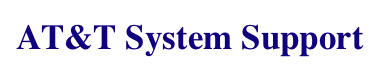I get four beeps instead of one when I try to arm my AT&T 8000 System.
When you arm your system, the Central Controller should make one loud beep. If you hear four beeps, it means there is a point somewhere in the system that is not secure. Use your Wireless Remote Keypad to disarm the system.
Think of the various points in your property that are protected by the system. Perhaps you will remember a door, window or other point that you left open. If nothing comes to mind, there are two approaches to finding the cause.
Method #1 will identify the problem in most cases:
WARNING: Call the Central Station and put the system on "No Action" before you wiggle or pull on any alarm device.
If you haven't memorized the system coverage, get the Transmitter ID Card that is in a slot in the top of the Central Controller Box. Make a tour of each protected point until you find something that is open. While you are there, look at any roller or plunger type switches you know of, to see if a roller or plunger may have popped out. (This is a very common cause of four beeps.) When you are done with the tour and you think everything is shut, try arming the system again.
If you still get four beeps, double check the list. (You may have skipped a check of a particular point because it is so rarely used and you felt it would certainly be found secure.)
Next, you could try opening and then shutting each point listed on the card. Attempt to arm the system after cycling each device, so that you will know which cycle caused the fault to clear up. Be alert for any loose or missing parts. If cycling a point that seemed to be secure fixes the problem, you might have a bad connection or a misaligned or flaky contact in the system. (It might not even be the one at that particular point.) If there is any doubt, call for service, otherwise you might end up with a false alarm fine. Flaky contacts and connections can behave fine for extended times and then suddenly act up as you leave the driveway on vacation.
If the problem persists, something other than a simple open door or window may be the trouble. Disarm the system. Then follow Method #2.
Method #2 is more definitive, in that it will tell you exactly which device(s) are faulted.
WARNING: Call the Central Station and put the system on "No Action" before you wiggle or pull on any alarm device.
◦Start with the system disarmed.
◦Arm the system using a Wireless Remote Keypad. You now have 40 seconds to get through the following procedure: Make your way to the Central Controller. (You must not pass through any "instant" alarm detectors on your way, or you may trigger an alarm. If there are "instant" detection points in this path (detectors that do not have an exit delay), stand in front of the Central Controller and arm the system using a portable keypad; or station a helper at the opposite point before arming.)
◦Touch the upper left button, marked "Messages." The number of the offending point will appear in the window. (Hint: Press "Messages" again to see if there might be more than one open point.)
◦Disarm the system.
◦Look up that transmitter number on the Transmitter ID Card. Go to that location and check for the following possibilities:
•The protected opening is open. (People tend to assume that doors and access points that are very rarely used are closed. They automatically skip those points when checking for open doors. Make sure you have actually looked at every protected point.)
•A magnet is missing from the contact assembly. (Look around on the floor.)
•A roller or ball has popped out of a single-unit contact.
•A door is warped so that the magnet is not close enough to the contact. (Most magnetic contacts will tolerate up to 3/8" separation from the magnet before registering "open.")
•A door has shrunk or racked so it does not depress a roller or ball switch far enough.
•A wireless unit's enclosure is not seated on its base, causing the tamper circuit to be open.
•A wireless unit's battery has croaked (or been removed) and the system remembers its last status as being "open."